
1. 路径三角化
抠图算法返回的是 json 格式的 path, 我们需要将这些 line segments 转换成 mesh line 以便渲染。 Path 转 Mesh Line 的方法已经有很多人分享过, 在这个项目中我们使用的是最基本的方法。如果感兴趣的 话可以看看下面这些文章。
for (let j=0; j< segments.length; j++) { const cs = segments[j] // direction const v = cs.mp2.clone().sub(cs.mp1) const t0: Vector2 = t2 ?? cs.e1p1 let t1: Vector2 = t3 ?? cs.e2p1 t2 = j === segments.length - 1 ? segments[0].e1p1 : cs.e1p2 t3 = j === segments.length - 1 ? segments[0].e2p1 : cs.e2p2 // cross check // if (intercept(t1, t0, t3, t2, false)) { // t2 = t0 // t3 = t1 // continue // } // offset vertex by some amount along segment's normal. vertices.push( t1.x / scale.x - 0.5, 0.5 - t1.y / scale.y, 0.0 ) vertices.push( t0.x / scale.x - 0.5, 0.5 - t0.y / scale.y, 0.0 ) vertices.push( t2.x / scale.x - 0.5, 0.5 - t2.y / scale.y, 0.0 ) vertices.push( t3.x / scale.x - 0.5, 0.5 - t3.y / scale.y, 0.0 ) vertices.push( t1.x / scale.x - 0.5, 0.5 - t1.y / scale.y, 0.0 ) vertices.push( t2.x / scale.x - 0.5, 0.5 - t2.y / scale.y, 0.0 ) ... }

2. UV重采样
为了实现描边和发光的动画效果, 需要对生成的 mesh line 进行 UV 重采样。 重采样的思路是将每一段 line segment 的长度映射到 V 轴上, 这样就可以实现沿着路径的动画效果。
for (let j=0; j< segments.length; j++) { ... // remap UV mappedVertices.push( 0.0, l ) mappedVertices.push( 1.0, l ) mappedVertices.push( 1.0, l + v.clone().length() ) mappedVertices.push( 0.0, l + v.clone().length() ) mappedVertices.push( 0.0, l ) mappedVertices.push( 1.0, l + v.clone().length() ) l += v.clone().length() }
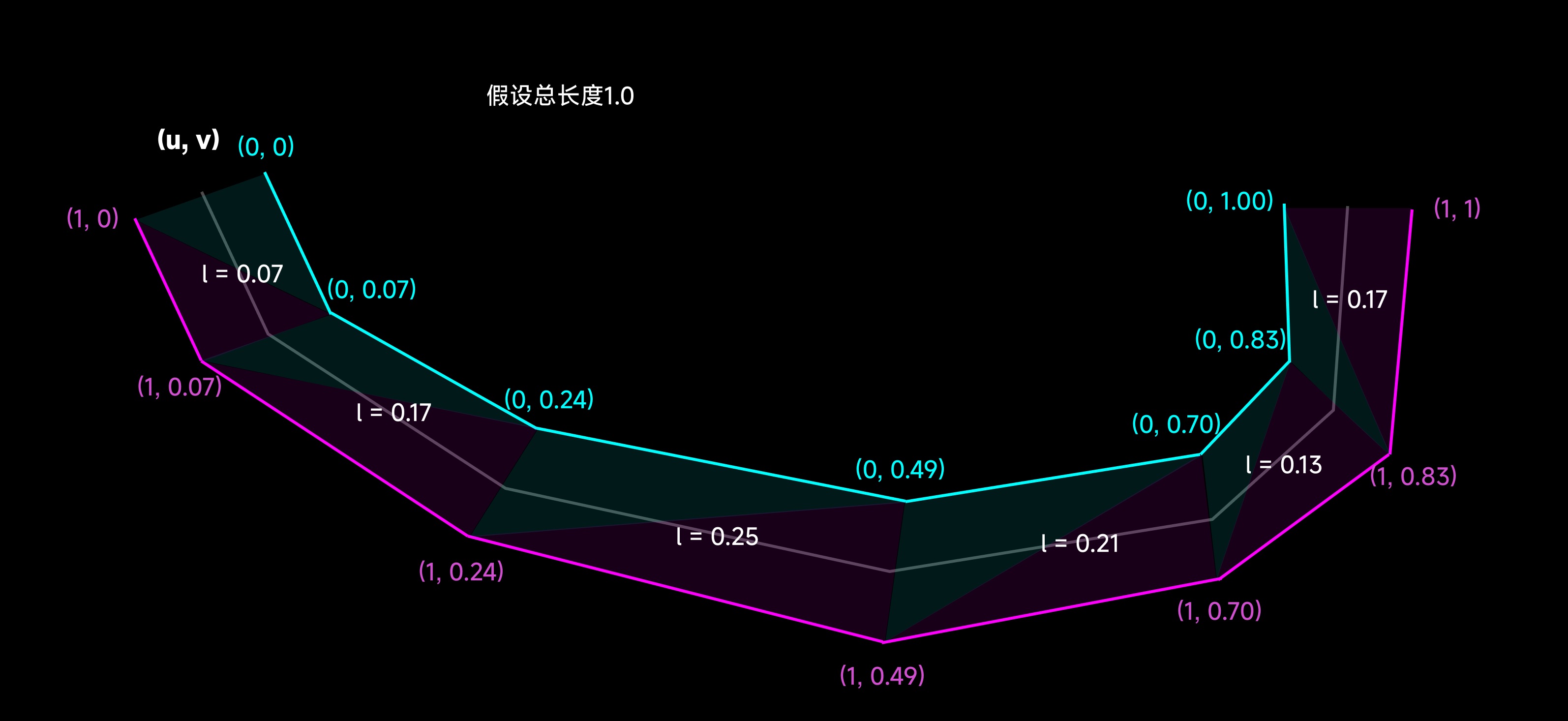
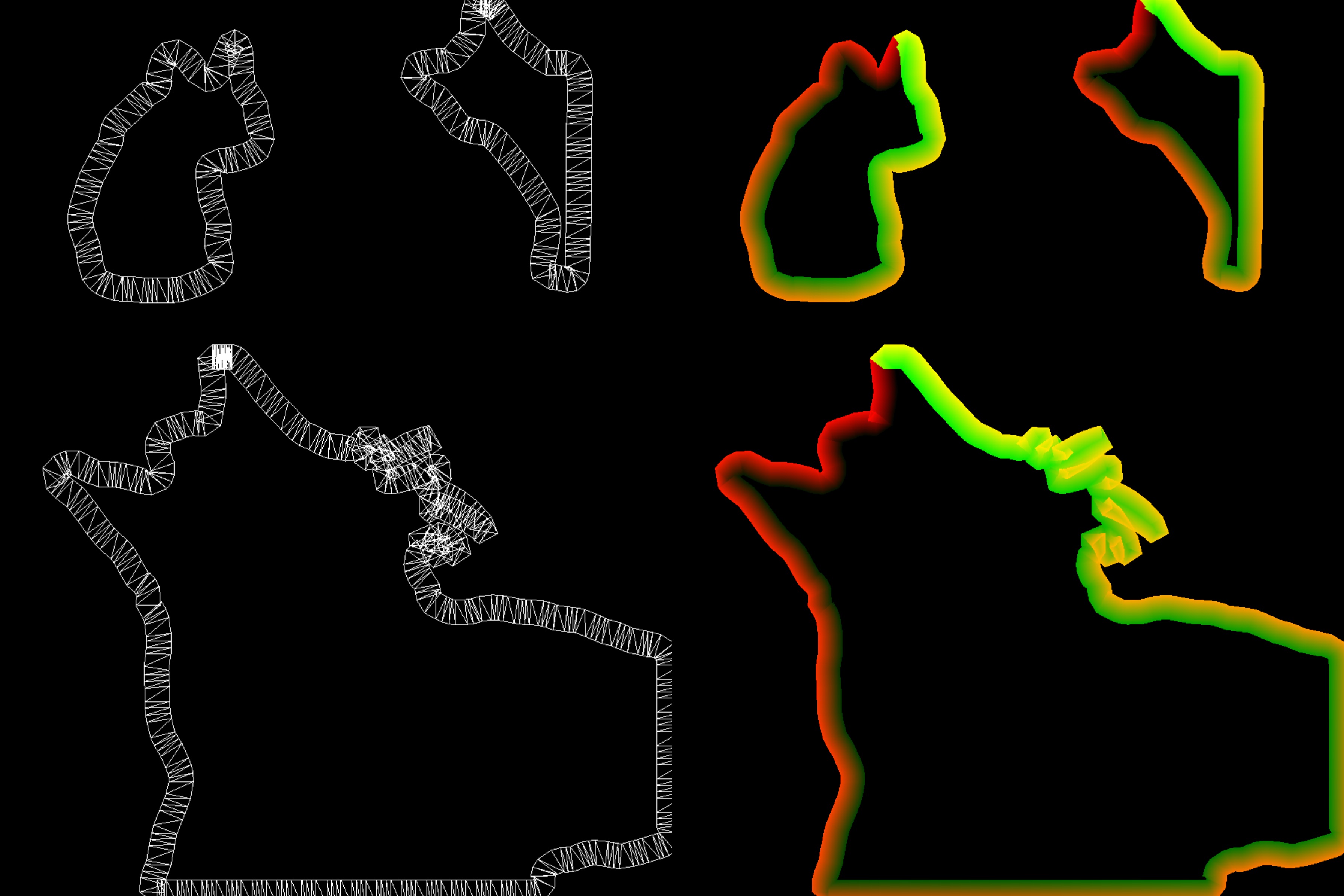
3. 动画
渲染描边和发光效果的时候, 需要在第一个render pass中将描边和发光的材质(region)沿着展开的 UV进行映射, 然后根据光照的进度分别在R和G通道(红色和绿色部分)的对应位置进行渲染。这样在最终 合成的时候就可以利用这两个通道来控制描边和发光的动画进度。
varying vec2 aUv; varying vec2 vUv; uniform float uProgress; uniform float uLineAlpha; uniform float uRegionAlpha; uniform float uHighlightWidth; uniform float uLineLength; uniform sampler2D uWandTex; uniform sampler2D uGlowTex; float map(float x1, float x2, float y1, float y2, float x) { return (x - x1) / (x2 - x1) * (y2 - y1) + y1; } float shiftMod(float x, float offset, float m) { return x + offset > m ? x + offset - m : x + offset; } void main() { float progress = uProgress; float end = progress - uLineLength; float start = progress; float x = aUv.x; float y = 1.0-aUv.y; if (end < 0.0) { y = shiftMod(y, -end, 1.0); start = shiftMod(start, -end, 1.0); end = shiftMod(end, -end, 1.0); } vec2 st = vec2(x, y); st.y = map(start, end, 1.0, 0.0, st.y); float region = texture(uGlowTex, st).a * uRegionAlpha; if (st.y > 0.99 || st.y < 0.01 || st.x > 0.99 || st.x < 0.01) region = 0.0; st.x -= 0.5; st.x *= uHighlightWidth; st.x += 0.5; float border = texture(uWandTex, st).a * uLineAlpha; // clamp edge with transparent white pixels if (st.y > 0.99 || st.y < 0.01 || st.x > 0.99 || st.x < 0.01) border = 0.0; gl_FragColor = vec4(border, region, 0.0, 1.0); }

4. 快速高斯模糊
到现在为止仍然有两个问题需要解决:
- 如何使渲染的结果具有光感?
- 如何解决转角处UV重叠的问题?
在这个项目中我们使用双pass高斯模糊来解决这两个问题。双pass高斯模糊将传统的二维卷积核拆分成两个 一维卷积核, 这样可以使用一些特殊的trick, 在减少计算量的同时最大的保留原有图片信息。
// h-blur const float offset[3] = float[](0.0, 1.3846153846, 3.2307692308); const float weight[3] = float[](0.2270270270, 0.3162162162, 0.0702702703); const float LOD = 2.0; const float RES = 512.0; uniform sampler2D uTex; varying vec2 vUv; uniform float uAspectRatio; void main() { vec4 color = textureLod(uTex, vUv, LOD) * weight[0]; for (int i=1; i<3; i++) { color += textureLod(uTex, vUv + vec2(0.0, offset[i] * uAspectRatio / RES), LOD) * weight[i]; color += textureLod(uTex, vUv - vec2(0.0, offset[i] * uAspectRatio / RES), LOD) * weight[i]; } gl_FragColor = color; }
// v-blur const float offset[3] = float[](0.0, 1.3846153846, 3.2307692308); const float weight[3] = float[](0.2270270270, 0.3162162162, 0.0702702703); const float LOD = 2.0; const float RES = 512.0; uniform sampler2D uTex; varying vec2 vUv; void main() { vec4 color = textureLod(uTex, vUv, LOD) * weight[0]; for (int i=1; i<3; i++) { color += textureLod(uTex, vUv + vec2(offset[i] / RES, 0.0), LOD) * weight[i]; color += textureLod(uTex, vUv - vec2(offset[i] / RES, 0.0), LOD) * weight[i]; } gl_FragColor = color; }

5. 实时UDF
描边的效果到这里就基本完成了。接下来需要在path周围渲染一圈发光的效果来突出抠图的主体。我们将使用 UDF (Unsigned Distance Field) 来生成发光的效果。

UDF 的生成比较耗费资源, 我们利用 GPU 和 PingPong Buffer 来实现高效的 UDF 生成。具体的实现思路 在这篇文章中有详细介绍, 有兴趣的话可以参考一下 Min Erosion - GPU-amenable Distance Field
6. 合成
到这里合成所需的所有要素都已准备齐全。我们将描边和发光的效果合成到原图上, 并且根据光照的进度 来调整描边和发光的效果, 同时加上一些粒子效果来增加画面的动感。
